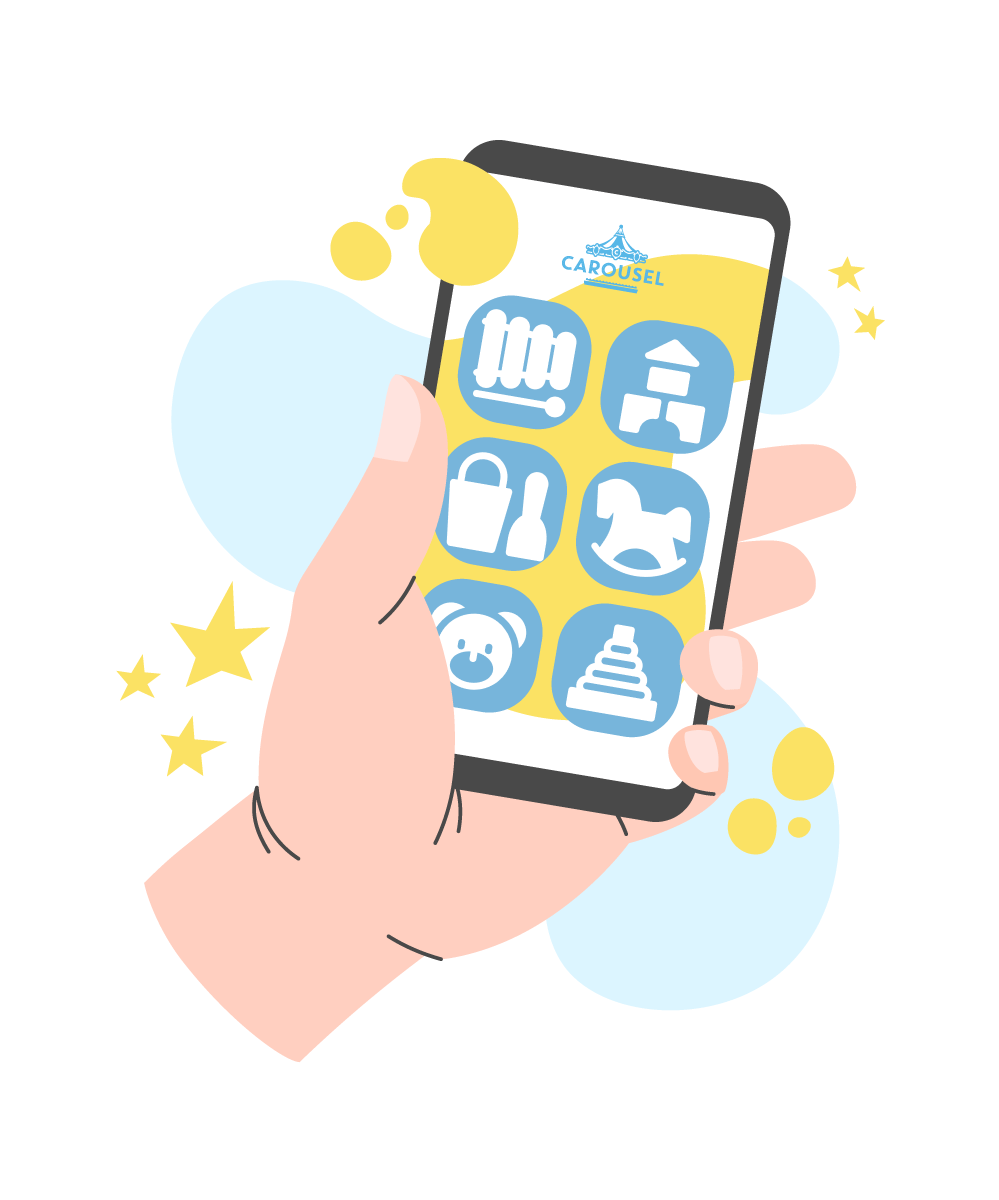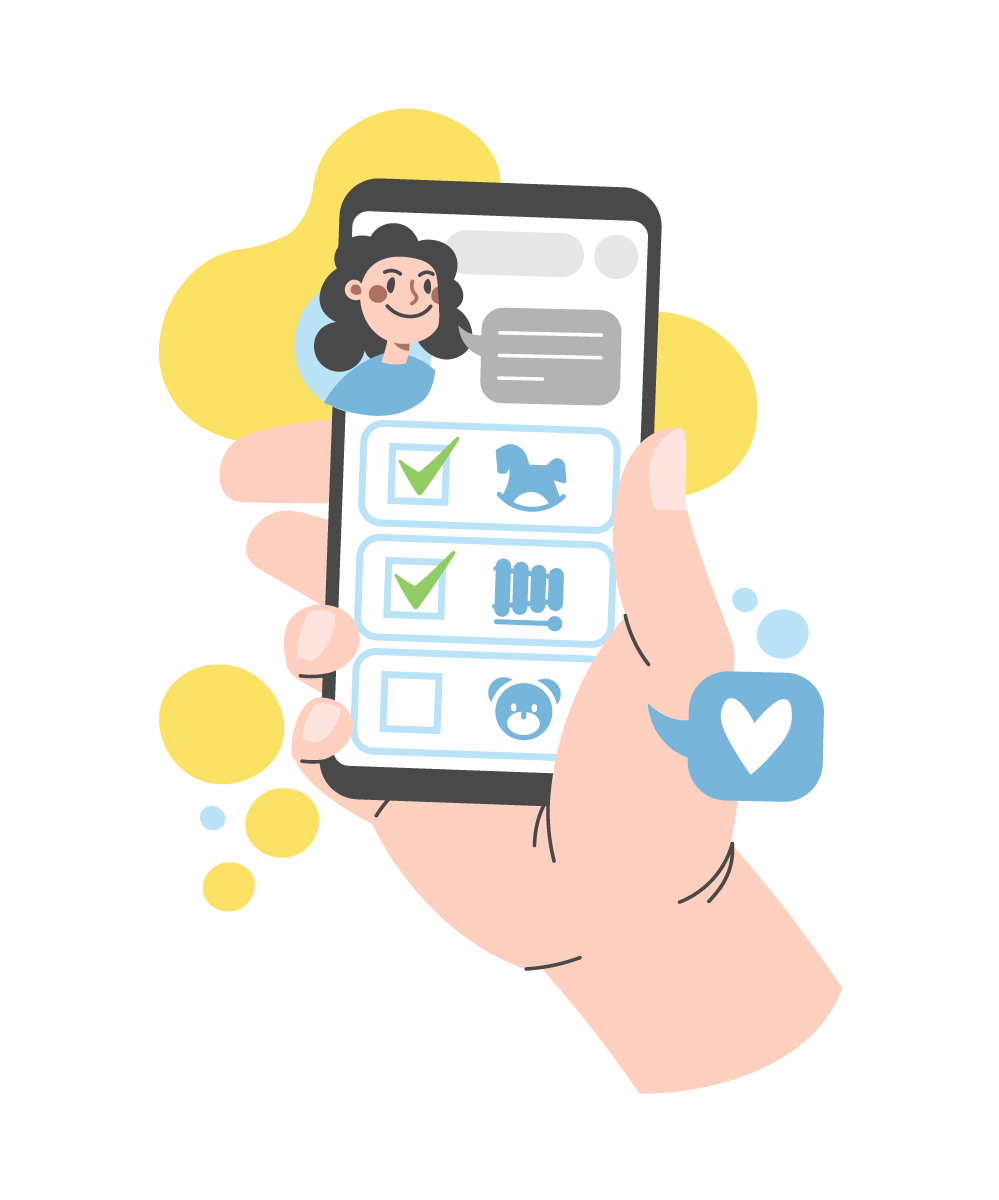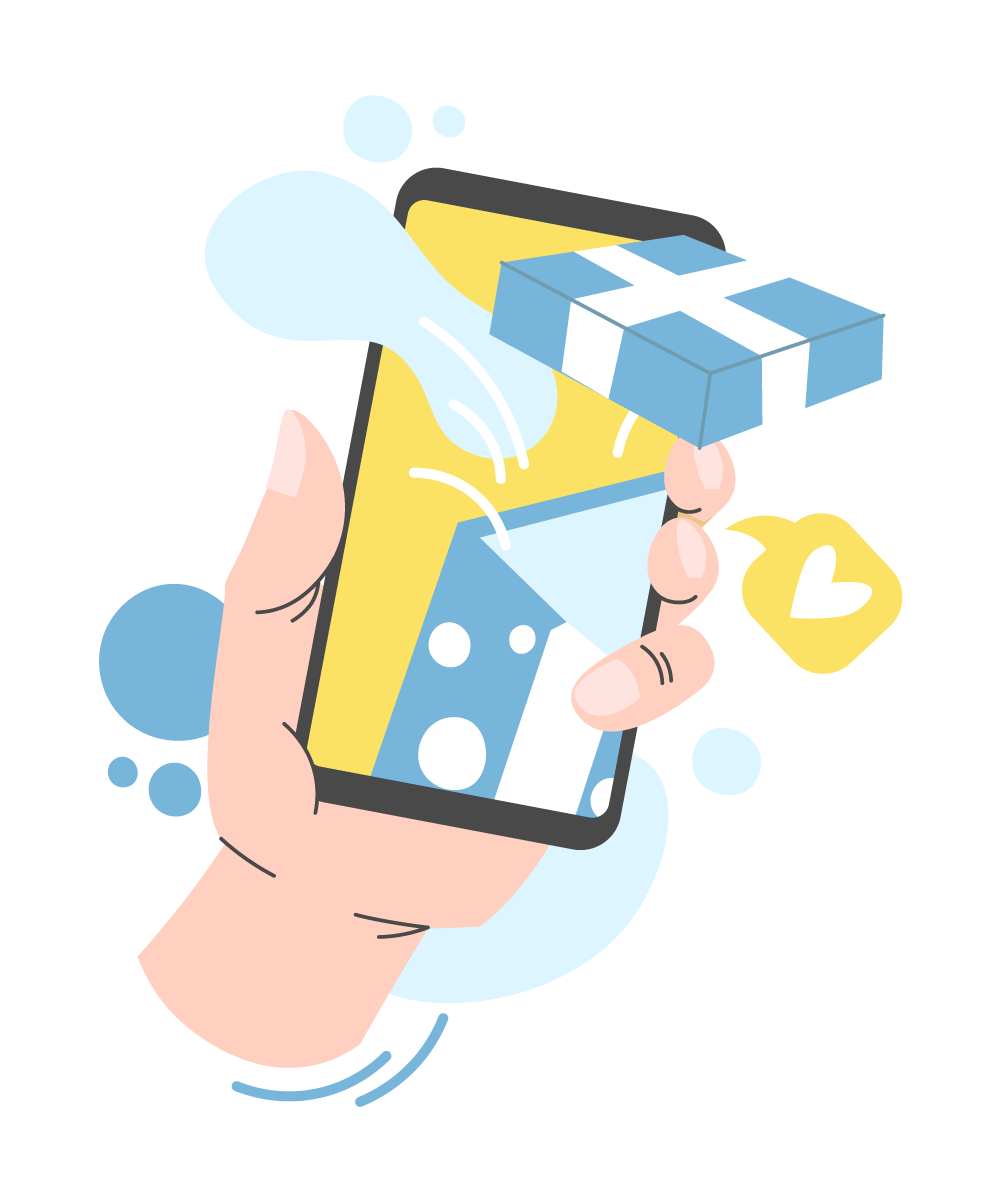GIFT LIST
At Carousel, we know how important it is to find the right gift for your loved ones. That's why we've created a special gift list service, where you can select your favourite products from our unique and quality collection. Whether you're celebrating a birthday, a christening or any other special occasion, let us help you share your wishes with your loved ones!
How does the gift list work?
Creating a Gift List is simple and fun! Here are the steps to follow:
- Access Your Account: If you don't already have a Carousel account, create one to get started. If you already have an account, make sure you are logged in.
- Navigate to the Gift Lists section: After logging in, go to the "Gift Lists" section from the main menu.
- Create a New List: Click the "Create New List" button and give it a name that describes the event or occasion you are creating the list for.
- Add Products: Browse our shop and add the products you want to your Gift List. You can do this by clicking the "Add to Gift List" button on the product page.
- Customize your List: You have the option to add descriptions or notes for each product in your list. This can help friends and family understand why you chose those products.
- Share List: Once you've added all the products you want, click the "Share List" button to receive a link you can send to your friends and family.
- Watch the List: In the "Gift Lists" section you will be able to see your list and keep track of products that have been purchased by friends and family.
- Thank you: When you receive gifts, don't forget to show your gratitude. In the "Gift Lists" section, you'll find the option to send thank you messages.
Creating Gift Lists is a great way to make your wishes known and share the joy of the event with your loved ones!
For more questions or details, feel free to contact us.
Managing Gift Lists is easy and flexible! Follow these steps to manage your List efficiently:
- Login: Log in to your Carousel account to access the Gift Lists you have created.
- Select List: From the "Gift Lists" section, choose the list you want to manage.
- Add or Delete Products: You can add new products to the list by pressing the "Add Products" button and searching for the desired items. If you want to remove a product from the list, press the "Delete Product" button.
- Edit Details: If you want to add or edit notes or descriptions for products, click the "Edit Details" button.
- View Product Status: Your list will display the status of each product, whether it is available or already purchased.
- Send Thank You Messages: If you have received gifts from the Gift List, use the "Send Thank You Message" option to express your gratitude to your supporters.
- Monitor Progress: In the "List Progress" section, you can see how many products have been purchased and how many are still available.
- Change Privacy Status: If you want to password protect your Gift List or make it public, you can change your privacy settings.
- Answer Questions: If friends or family have questions about your Gift List, make sure you answer promptly to help them find the right gifts.
- Share with Others: Use the "Share List" button to send the link to your list to friends and family.
Managing Gift Lists is a simple and enjoyable process. At any time, you can add, edit or remove products to make sure your list reflects your wishes. If you have any further questions, feel free to contact us for assistance.
1. How do I buy a gift from a Gift List?
Find the gift you want, add it to your basket and complete your purchase.
2. How do I choose a suitable gift from the Gift List?
Explore the products on the list and choose based on your preferences.
3. How do I see which gifts have been purchased?
The list is updated when gifts are purchased, without revealing the buyers.
4. How do I give a gift from a Gift List?
Add the product to your cart and checkout.
5. How do I know I'm choosing the right gift?
Each gift has been carefully chosen. Consult the recipient or choose a gift card.
6. How do I check the delivery of the gift?
You will receive confirmation of the order status and the recipient will be notified.